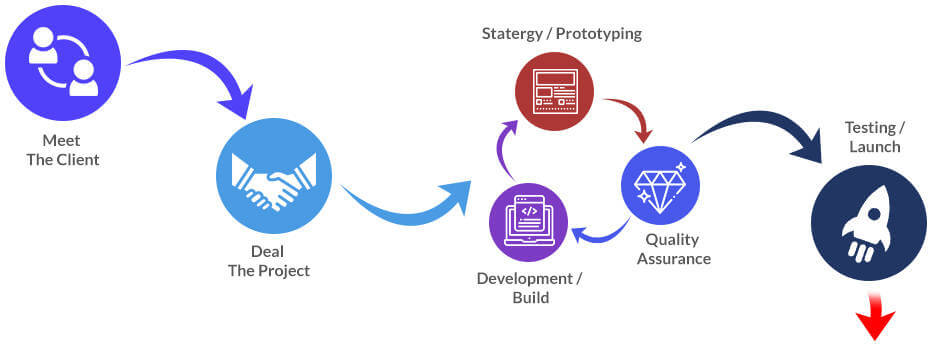Mobile app development involves the creation of software applications that run on mobile devices like smartphones and tablets. This process can be broken down into several key stages, from initial idea and design to development, testing, and deployment. The app can be built for various plat-forms, primarily iOS and Android. Below is an overview of the mobile app development process:






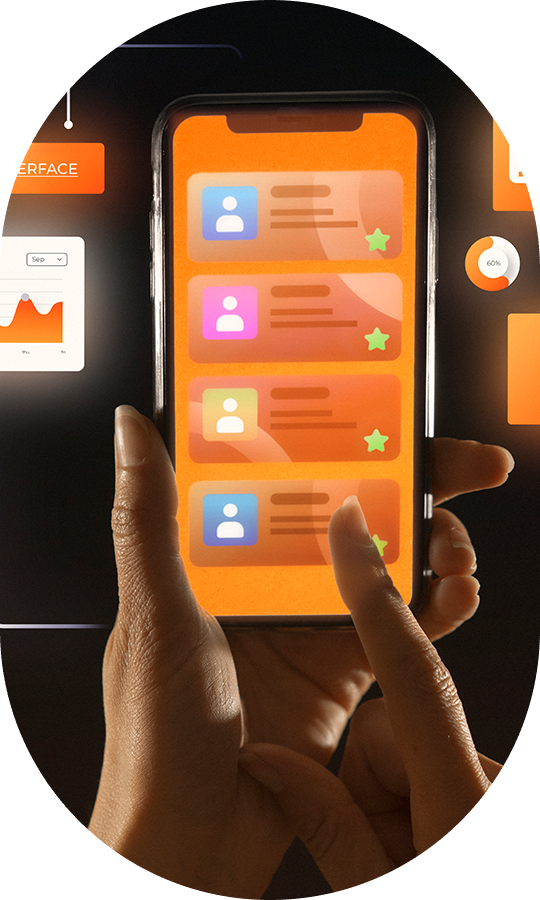

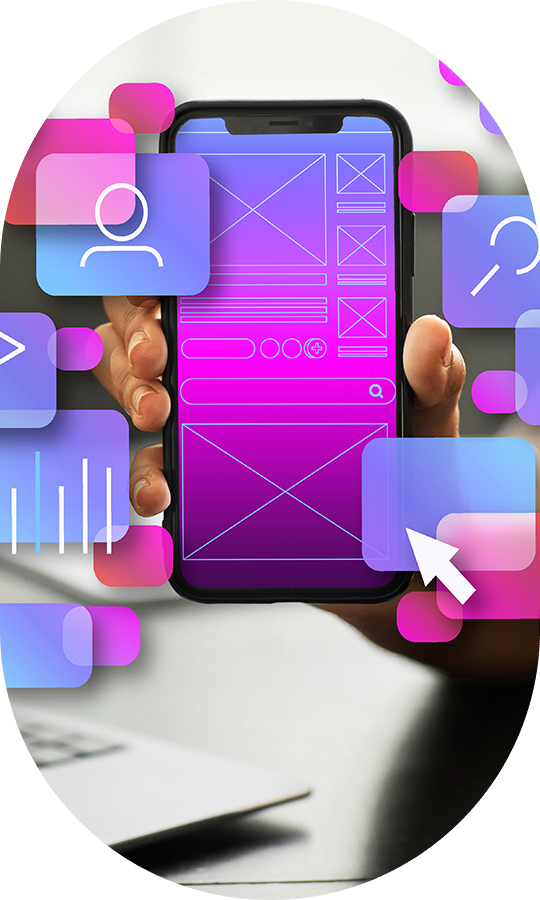


























We believe in providing quality services beyond expectations.
Hiring us as your software development partner will avail you countless benefits